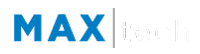In Step 3 of the Welcome to RE/MAX training series, we get your first checkup - to see where you stand in terms of setting up the profiles that power the various apps and services in the RE/MAX tech bundle.
How To Correct Checkup Items:
- How To: Adding A Photo To Your RE/MAX Profile
- How To: Changing Your Privacy Settings
- How To: Pointing a Custom Domain To Your Personal Website
- How To: Setting Market Assignment Areas In LeadStreet
- How To: Setting Up Instant Acceptance In LeadStreet
- How To: Setting Your Agent MLS ID
- How To: Setting Your Forwarding Email
- How To: Setting Your Personal Photo On LeadStreet
- How To: Setting Your Personal Website Link on remax.com
- How To: Updating Your State License Disclosure
Additional Resources:
- The MAX Checkup App
- Questions or need help? Reach Out to Tech Assist