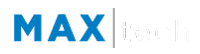Understanding the Admin Onboarding
Process for Brokers
Different than most technology rollouts in the past, brokerages will need to complete the onboarding process before your agents are able to leverage the new tools. Here is what you can expect as you onboard your brokerage to MAX/Tech powered by kvCORE.
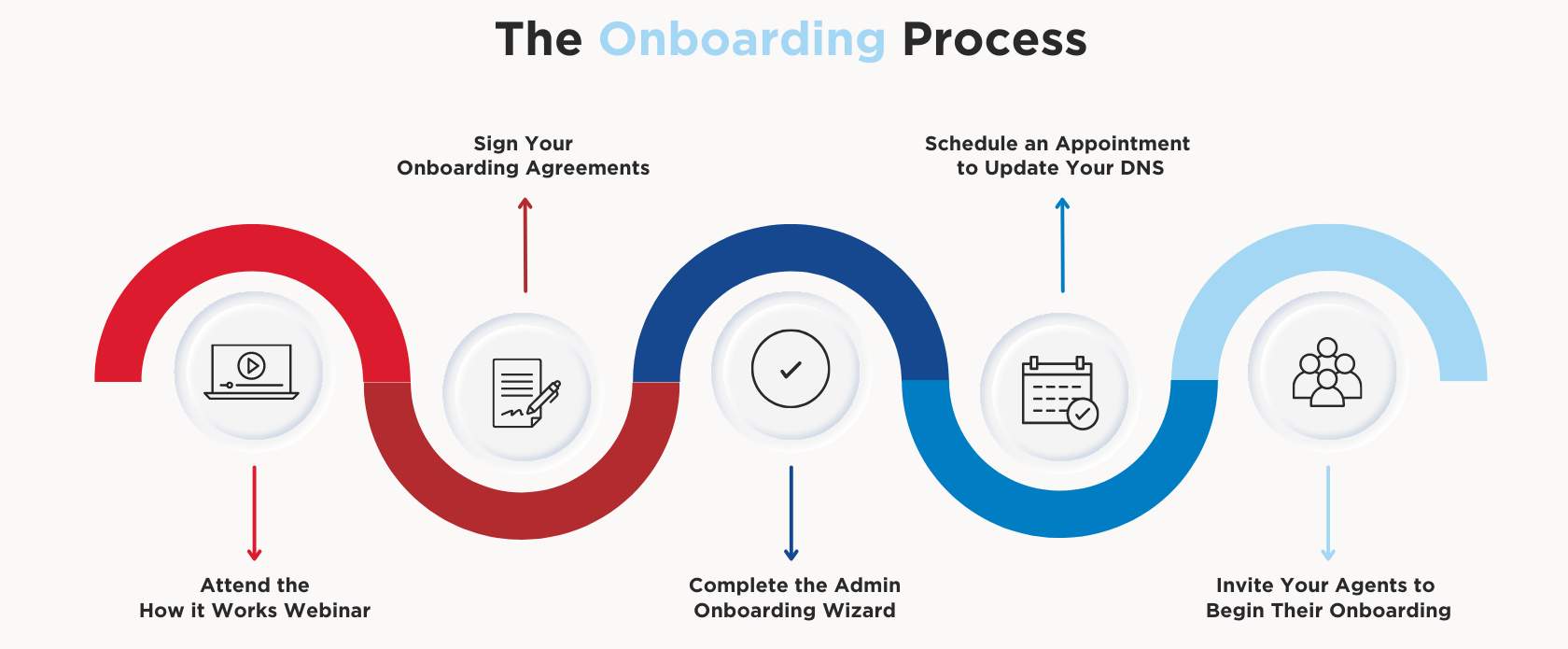
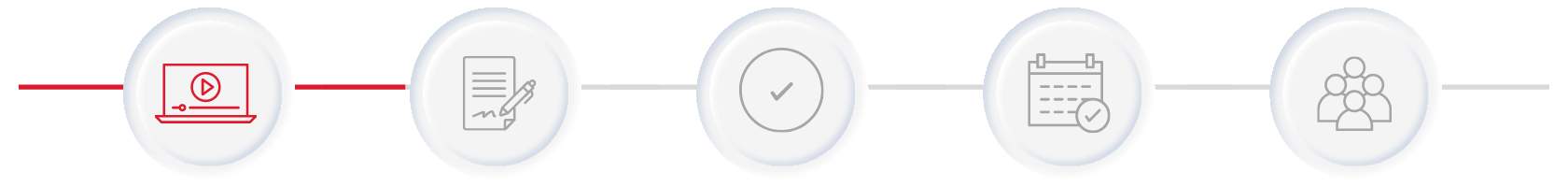
1. Attend a How it Works Webinar
Hosted by the Fast Forward Team, this webinar will introduce you to the onboarding process and how to setup your MAX/Tech powered by kvCORE account. At this time, you'll walk through each step of the admin onboarding wizard you will need to complete, including adding your brokerage and office information, getting IDX approvals and setting up your MLSs, establishing website domains for your brokerage and offices, and more.
Completing the steps of the onboarding wizard is a critical first step. Your agents will not be able to gain access to MAX/Tech powered by kvCORE until this process is finished.
You will be invited to attend the How It Works Webinar a couple of weeks before your scheduled launch date. Look for an email from [email protected].
Who Should Attend?
The email invite will be sent to the primary owner. If the owner has previously identified the office setup admin, that person will receive the invite as well. The owner can forward the invitation to other relevant parties as appropriate.
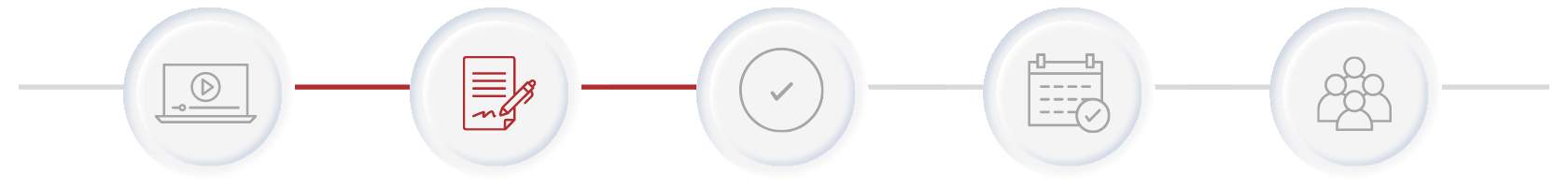
2. Sign Your Onboarding Agreements
After the "How it Works" webinar, the primary owner will be sent a separate email with the platform agreement that will need to be signed. Please complete the steps outlined for each agreement as they include key details that are needed to begin building your MAX/Tech powered by kvCORE account.
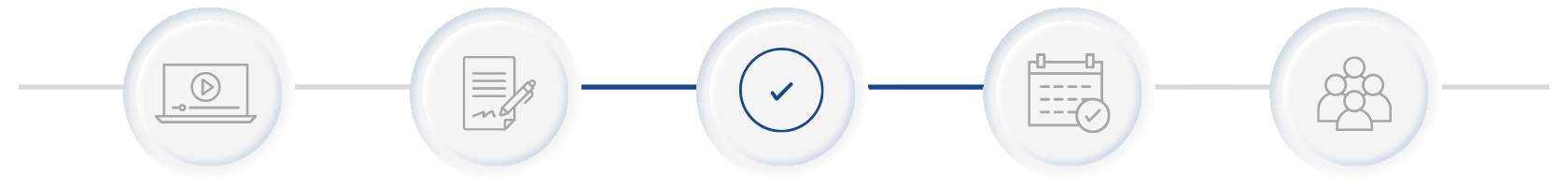
3. Completing the Onboarding Wizard
Once your agreements are signed, your MAX/Tech powered by kvCORE account will be created and the primary owner will receive another email with instructions on how to access your brokerage admin account. You'll then begin the admin configuration process via the in-platform onboarding wizard.
At this time, the primary owner will also be able to invite another staff members to be a setup admin. You'll be able to do this during the first step of the onboarding wizard, which will send an email invitation to that individual.
Information needed to complete the Admin Onboarding Wizard includes:
- Adding the contact details for your brokerage and any additional offices.
- Submitting IDX approvals and setting up MLSs for each of your offices.
- Editing website content for the brokerage website.
- Connecting a brokerage level website domain. A subdomain of remax.com will be provided for your company, offices, and agents. If you choose to setup a custom domain for your brokerage instead, you can do so during the setup process. We strongly recommend that your choice during setup is your primary choice moving forward. Changing your domain at a later time will likely result in additional fees from kvCORE and possibly your MLS.
REMINDER: The primary owner can assign completion of your onboarding setup to another staff member at your brokerage at this time, including a sales associate. This access only applies during the setup process.
Not completing the onboarding process in your allotted phase may result in losing your place in line. A smooth and quick migration to MAX/Tech powered by kvCORE will help ensure a seamless transition between platforms for both you and your agents and will alleviate the risk of not receiving leads.
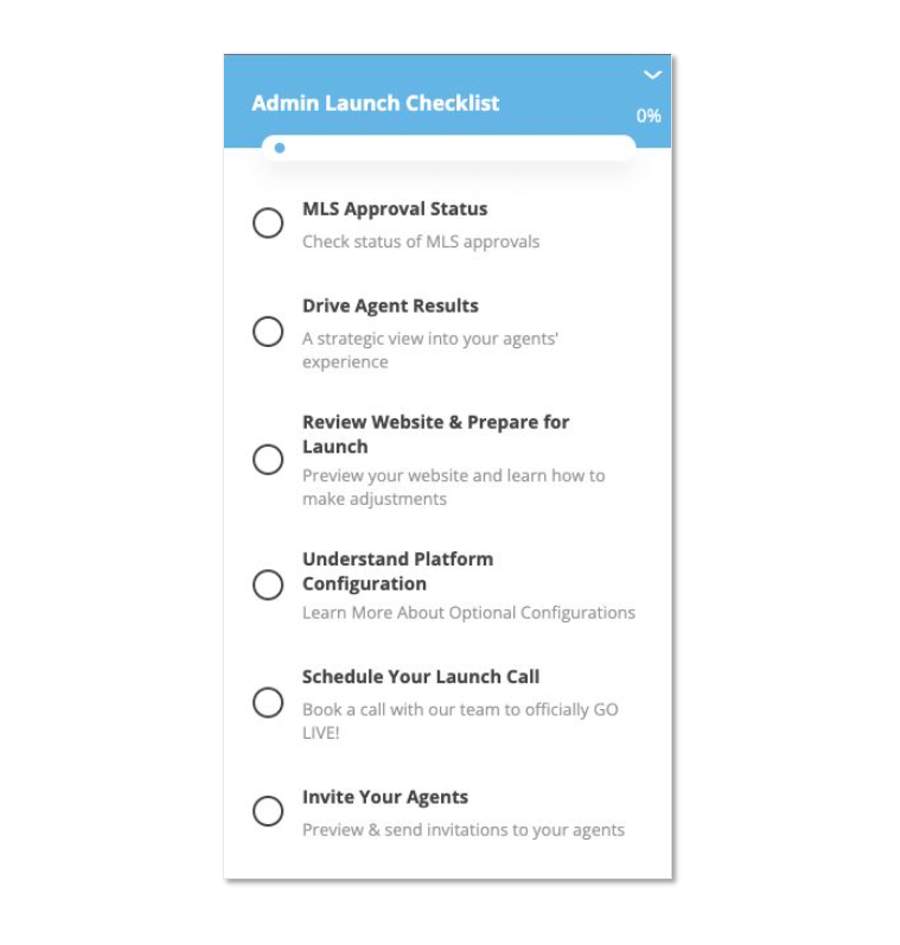
While you wait for IDX approvals during the onboarding process, you can continue to build out your account using the in-platform Admin Launch Checklist, including:
- Review website options (preview your pre-designed website and learn how to make adjustments to fit your brand and community). While you do not need to make any edits to your website, you will have the option to make customizations if you choose.
- Understand platform configuration (including your office lead routing options and smart campaign settings).
- Drive agent results (get creative and find ways to share the value of the platform with your staff and agents).
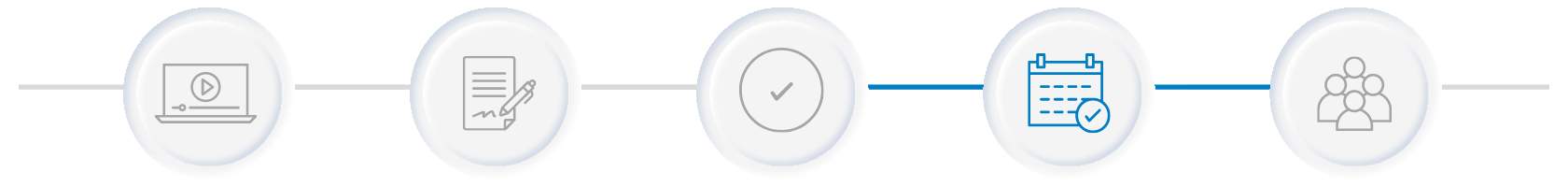
4. Schedule a DNS Appointment
Once you complete the admin onboarding wizard and all your IDX agreements are approved, you will need to schedule a Domain Name Server (DNS) call with an Inside Real Estate Implementation Specialist. This team assists you with updating your domain nameservers in order to point your domain to your new MAX/Tech powered by kvCORE website.
During this meeting, your account will officially "go live" and your office, team and agent websites will be published within 24 hours!
What does this mean for you? Once you have your call, you should be ready to invite your agents as soon as possible. Inviting your agents is a manual process the primary owner (or setup admins) will need to do from their MAX/Tech powered by kvCORE dashboard.
Because websites are live following your call, leads will begin to flow to your agents' Smart CRMs in MAX/Tech powered by kvCORE.
We recommend waiting to schedule your DNS call until you are ready to invite your agents to onboard!
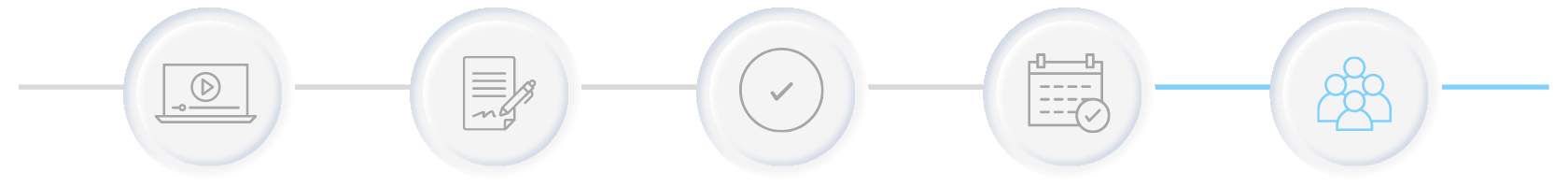
5. Invite Your Agents to Onboard
Once your account is live, you will be able to invite your agents to the MAX/Tech powered by kvCORE platform. This will need to be completed by the primary owner (or those designated to help with the onboarding process) directly from your admin dashboard. This triggers an email to your agents from [email protected], inviting them to begin their onboarding process!
At this time, your agents will receive an invitation to begin learning via the kvCORE Agent Journey.
Have additional questions during onboarding? Get the help you need, when you need it.
- Connect with the Inside Real Estate support team via Live Chat inside the platform (Mon-Fri from 7:00am-5:00pm PT).
- Attend live daily office hours (Mon-Fri from 9:00am-10:00am PT). This is only for brokers currently onboarding to MAX/Tech powered by kvCORE.
- Send an email to the Inside Real Estate implementation team at [email protected]. This is only for brokers currently onboarding to MAX/Tech powered by kvCORE.
- Access additional help articles help articles or sign up for a live webinar.
- Learn about Inside Real Estate's Done for You Services to schedule a consultation to get hands-on support.