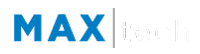MAX Tech for Offices
With its most recent enhancements, MAX Tech can now be customized for your specific office. Add apps, events, news, and resources specific to your office and market.
How to Login to MAX Tech
Real Estate Keyword Do’s and Don’ts
When trying to grow your SEO footprint, it is vital that you consider your use of important real estate keywords and phrases.
Important as you read: “Posts” refer to your blog posts, the searches you create with SEO Presto, and generally any content that you’re adding to your WordPress website. You add it all in the form of a post.
What does SEO mean?
You probably hear and read this acronym a lot. SEO stands for Search Engine Optimization, and it’s a process or strategy used to drive users to your website. The goal is to make your website more visible and more relevant to users and search engines.
What do you mean by “keywords”?
“Keywords” refer to the words or phrases that users are actually entering into search engines to find what they’re looking for. For example, a person looking to buy a home in Colorado Springs might search on key phrases like “Real Estate in Colorado Springs” and “Colorado Springs Homes for Sale.” If your website has lots of good content relevant to those search terms (e.g. lots of searches for different types of homes for sale in Colorado Springs), then Google and other search engines are more likely to make your site visible to that searcher.
How do I use keywords to effectively increase my SEO footprint?
Consider the keywords and phrases that your clients and user-base are going to be searching on. With those in mind, use these tips to help as you incorporate them into your site’s content:
Real Estate Keyword Do’s:
- Use your keywords naturally. Use sentence form, and write content that sounds natural and just happens to contain your important keywords. Keep your content brief and informative.
- Use locally relevant keywords. The more you can hone in on your niche, the less competition you have and the more likely you are to drive the right clients to your website.
- Use tools to help. SEOMoz and Google Adwords Keyword Tool are tools that can help you figure out what keywords and phrases people are using to search, and how many other real estate agents might be after your same audience.
- Use post titles effectively. Your keywords can and should be used in your post titles as well as their content. These actually carry quite a bit of weight, so you want to use them strategically. With post titles, it’s important to be brief and use headline-style writing, so make sure your most important keywords are in the title, and others can be added to the post’s content. Use title casing, proper spacing, and avoid special characters. If you use hyphens, be sure to put spaces before and after them.
- Good post title: Colorado Springs Condos for Sale
- Bad post title: condos real estate for sale homes Colorado Springs
- Good post title: The Broadmoor – Colorado Springs Homes for Sale
- Bad post title: The Broadmoor-Colorado Springs Homes for Sale
- Publish content often. Leave anything alone for too long and it loses its luster. Your website is no different. Keep your website fresh and relevant by regularly adding new content.
- Share your posts on social media platforms. For best results, share your posts on Facebook, Twitter, Google Plus, etc. This helps you get the word out to your existing audience, and it builds back-links to your site.
- Use keywords throughout the body of your post. You want your keywords to appear in the first sentence of your post, but you should include them throughout.
- Write good meta descriptions. You don’t have to write these, because search engines can get descriptions from your post’s content itself. But if you’re looking for the added boost, include meta descriptions as you post. Meta descriptions should use a sentence format – just one to two, don’t write yourself a novel there. And you should follow the same rules that you follow for your content – use your keywords early, and write in a natural way.
Pause. What are meta titles and meta descriptions?
These are bits of information that help Google and other search engines understand the content of your page. They usually display when that page appears in search results.
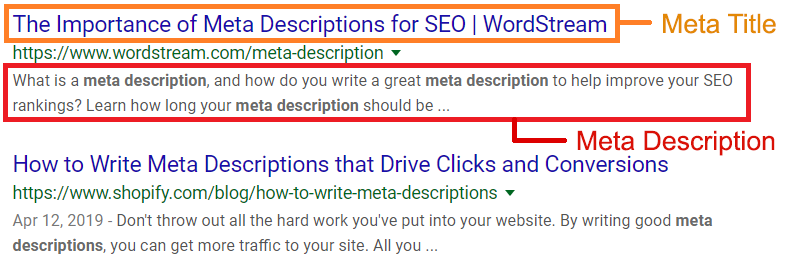
Real Estate Keyword Don’ts:
- Expect instant results. Building your SEO footprint takes time. Search engines might not find and index your content right away. If you’re expecting an immediate boost in ranking and traffic, you’re only setting yourself up for disappointment. Slow and steady wins the race.
- Obsess over meta keywords. As search engines get smarter, they pay less and less attention to meta keywords, giving them almost no weight. What search engines are really most interested in is your website’s content.
- “Keyword stuff.” In the “early days” when everyone was first learning about Search Engine Optimization, search engines were paying attention to meta keywords. So people started stuffing their meta keyword fields full of every conceivable keyword that might be even slightly related to their post. Well, search engines saw what was happening, and in part that’s why meta keywords aren’t given much weight anymore. Search engines are onto you. We’re onto you. Don’t do it.
- Use your WordPress categories and tags to insert keywords. The category and tag structure you’ll see among your WordPress posts is largely for internal organization. You don’t want to be using your post tags to keyword stuff, like this:
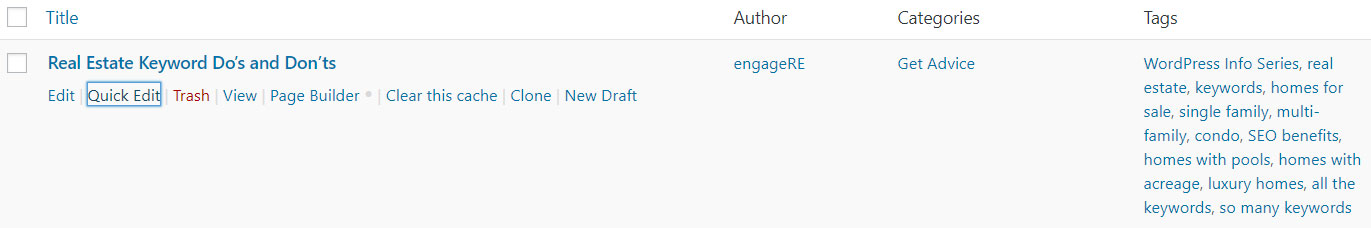
- Misspell your keywords. If you misspell important keywords, especially in your post titles, you’re defeating yourself. People probably aren’t going to be searching on “Colorado Sprigs Homs for Sale.
- Duplicate your content. Copying someone else’s content, and even using your own content but copying and pasting it across multiple posts is going to make you look spammy to search engines. If you find that some of your post content is similar, make sure each has unique elements – like a one-of-a-kind title, and original text content.
- Forget your users. if you write just for search engines and forget to make your content useful to your visitors, you’re going to risk turning off the people you worked so hard to drive to your site in the first place. Make sure your posts contain relevant information that is useful to your visitors.
Related Articles
Adding Locally Relevant Content to Your SiteCaring for Your WordPress Website
Adding Metadata to Your Posts
Search engine optimization (SEO) is a crucial aspect of online marketing, and while it can potentially be complex, there are some fundamentals that aren’t all that tricky to grasp. Apart from the all-important step of quality content creation (which you can read more about here: Caring for Your WordPress Website), a great way to start is setting metadata for your pages and posts.
What in the world is “metadata”?
Metadata, when talking about SEO, is information or data on your site that is not directly visible on your pages or posts, but which can be used for various purposes by browsers, search engines, and other programs. In WordPress, it’s not necessary to set your own metadata (you get a basic meta title automatically, as we’ll discuss later), but there are a couple of useful purposes it can serve, particularly when it comes to SEO. And thankfully, in WordPress, setting metadata is a cinch. So, let’s go over the various forms of metadata that you might have some questions about.
What’s a meta title and how do I set one?
The title is probably the most important form of web metadata there is. It is strongly linked to your search engine ranking, and the title of your web page in search results is derived from its meta title. It also determines the name that displays in your browser tab, and the default title that comes up when someone bookmarks the page.
Here’s an image demonstrating how a meta title and description will display on a Google search results page (we’ll discuss the description in a bit):
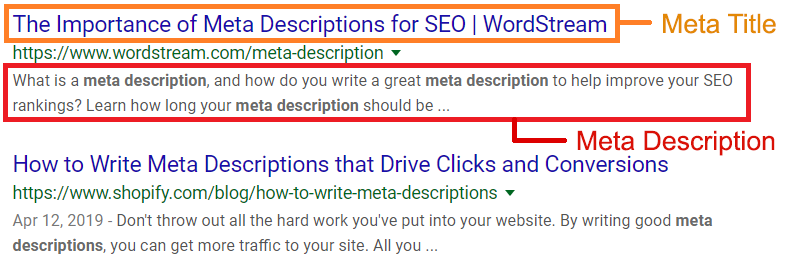
By default, your meta title is generally the title that you’ve given your post or page in WordPress. This is usually fine, but sometimes you may want to customize your meta title for SEO reasons. And thankfully, it’s easy to do. On your post/page edit screen, scroll down to the Theme SEO Settings section. There, you will see a box labeled Document Title. Simply enter your desired title into that box. (Again, we’ll cover “Meta Description” in a minute.)
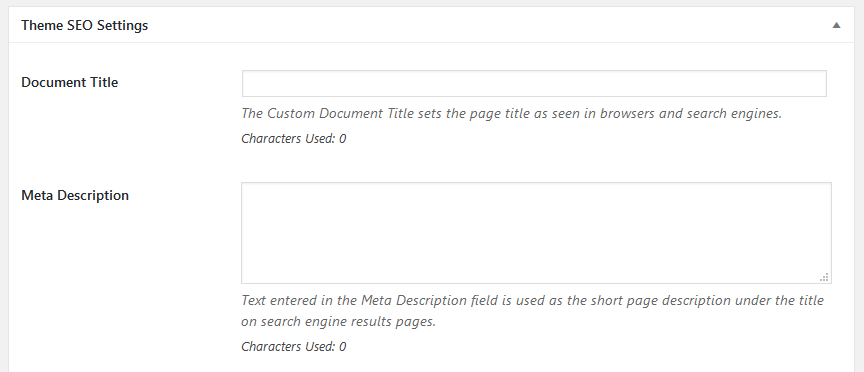
How can I write a good meta title?
A major reason to set a meta title is to tailor your page’s SEO, so it’s an excellent idea to incorporate keywords that are relevant to your business and the customers you want to target. This may help your page to rank on those terms and will also make it clear to users what your site and its pages are about.
Of course, you want to include these keywords in a clear and sensible way – just “throwing them in” will look odd and potentially off-putting to users, and will probably not actually help your SEO.
Remember that search engines will cut off long titles, so it’s best to include the most important keywords or elements of your title early on to ensure that users see them.
Also, be sure to use good grammar and title casing (capitalize each major word), and check your spelling.
Alright…can you give me some examples of good meta titles?
- Town Center NC Area Real Estate | RE/MAX Town Center
- Town Center NC Commercial Real Estate | Noel Jenkins | RE/MAX Town Center
Now what about some examples of what I shouldn’t do?
- town center nc area real estate, town center nc homes for sale, town center nc properties (overly long, redundant, not capitalized properly, does not contain any reference to the agent or office)
- Real Estate in North Caroilna (not specific enough, does not contain any reference to the agent or office, contains a spelling error)
What about a meta description? And how do I set one of those?
You’ll notice that search engines list not only the title of a page, but also a short description or excerpt. If you want to influence what’s shown there, you’ll want to use meta descriptions.
Setting a meta description is just as easy as setting a meta title. Simply use the field named Meta Description that you’ll find just beneath the Document Title section on your post/page edit screen.
A couple of quick facts about meta descriptions:
- Ultimately, what Google (or any other search engine) uses as a description of the page is up to them. Google often uses the meta description if it’s provided, but for reasons that are probably only known internally to Google, there are occasions when it doesn’t. Don’t worry about it too much, though. It’s not very likely to happen and not the end of the world if it does.
- Content in your meta description is not used directly as a ranking factor by Google, but it can still benefit your search engine presence by making users more likely to click on your site when it appears.
How can I write a good meta description?
Writing a custom meta description can be a great idea for describing your page to users and encouraging them to visit. Write text that clearly conveys the purpose of the page and why users would want to go there. Convey what users can do on the page and what practical things they can gain from it, such as seeing properties in an area they’re interested in, or gaining valuable real estate information. To make sense and remain readable, meta descriptions should consist of 1-2 complete sentences. Using a few keywords is a good idea, but again, incorporate them naturally.
So, what are some examples of good meta descriptions?
- Noel Jenkins is your resource for commercial properties in Town Center NC, Plaza City NC, and surrounding areas.
- Find homes for sale in the Town Center NC metro area with our IDX search. Contact Noel Jenkins today for more info.
Now how about some bad examples?
- noel jenkins has the best town center properties for sale condos real estate CLICK HERE NOW! (Bad grammar and punctuation, redundant, keyword stuffing, obnoxious, lack of complete sentences)
- Buy North Carolina homes. (Not specific enough, uninformative)
Meta keywords – Don’t bother
You might be curious about the next field, labeled “Meta Keywords”. Meta keywords are another type of metadata, but for a long time, search engines have stopped caring about them. You can probably guess why – it was too easy to abuse this feature. Anyone can put whatever keywords they want here, regardless of how relevant they are. Therefore, we recommend you don’t bother with this section.
On a similar note, some users try to increase their SEO by adding keywords to their WordPress’ tags section, but this is also completely unhelpful, because the WordPress tags feature is not even intended for this purpose. These tags simply exist to keep your site organized. Therefore, we recommend you don’t do this either. An example of this undesired behavior is below:
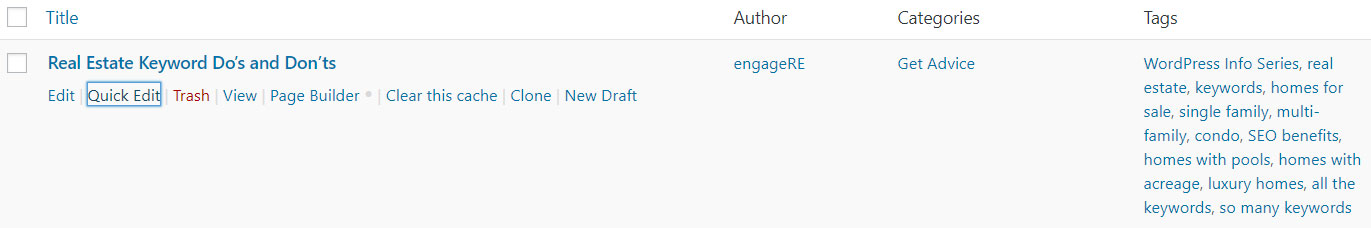
Where can I learn more?
Check out the following links:
Working With Images & Media In WordPress (series)
In the video series below, we cover the different applications for images and other media in WordPress.
- Adding an Image to the Media Library
- Setting the Featured Image of a Post
- Using Images In Posts
- Using Video In Posts